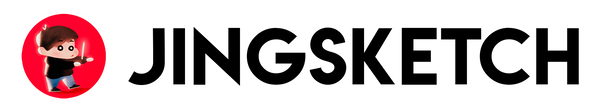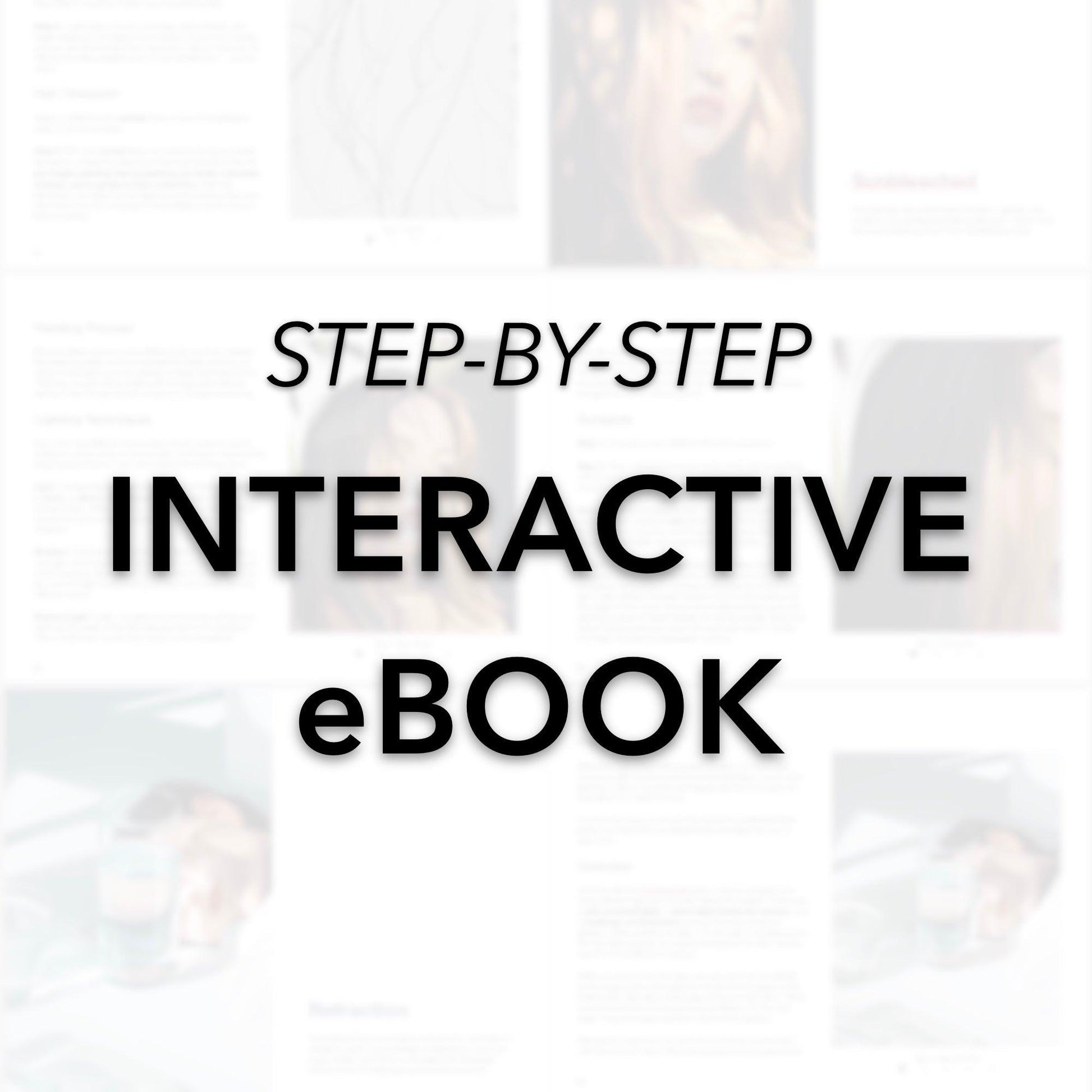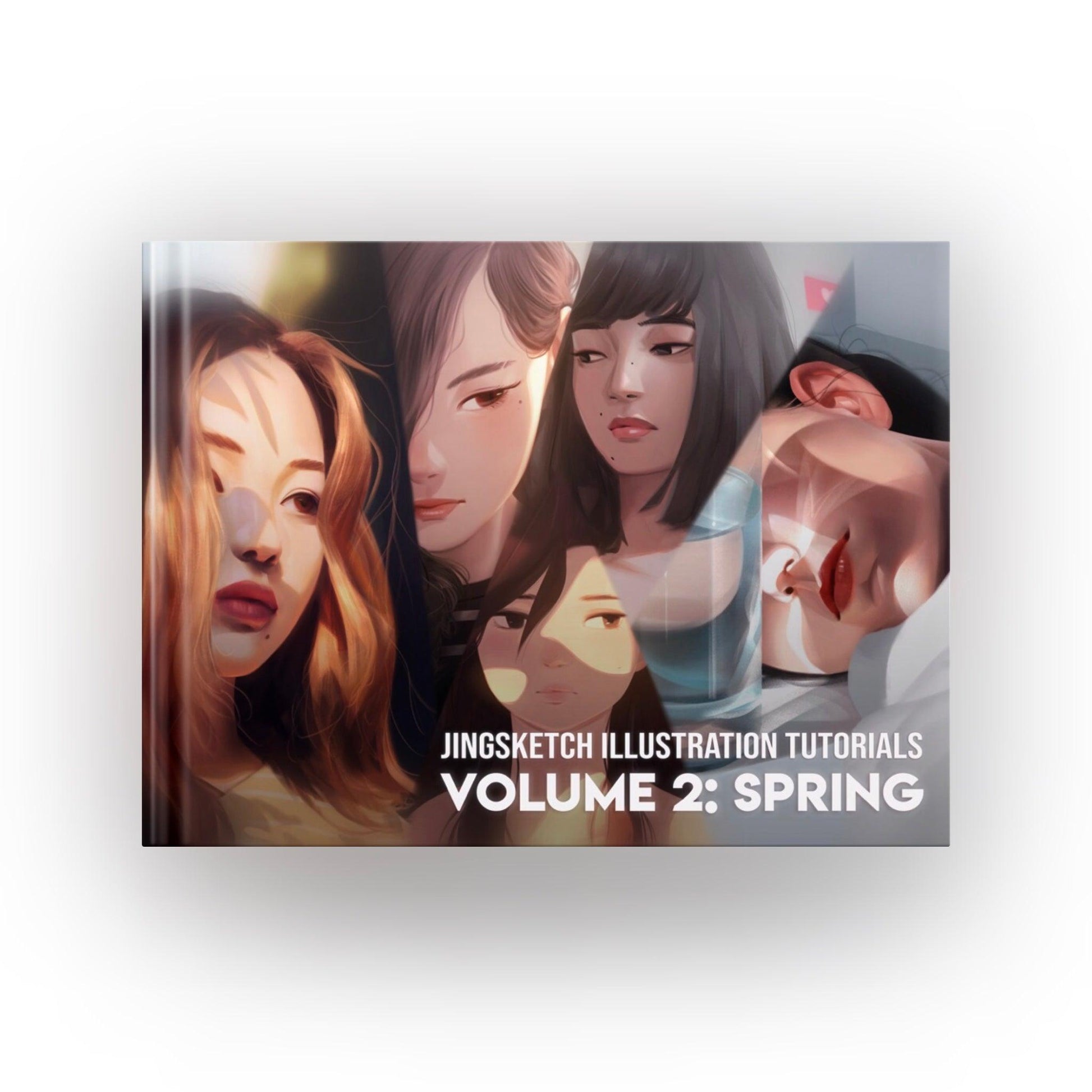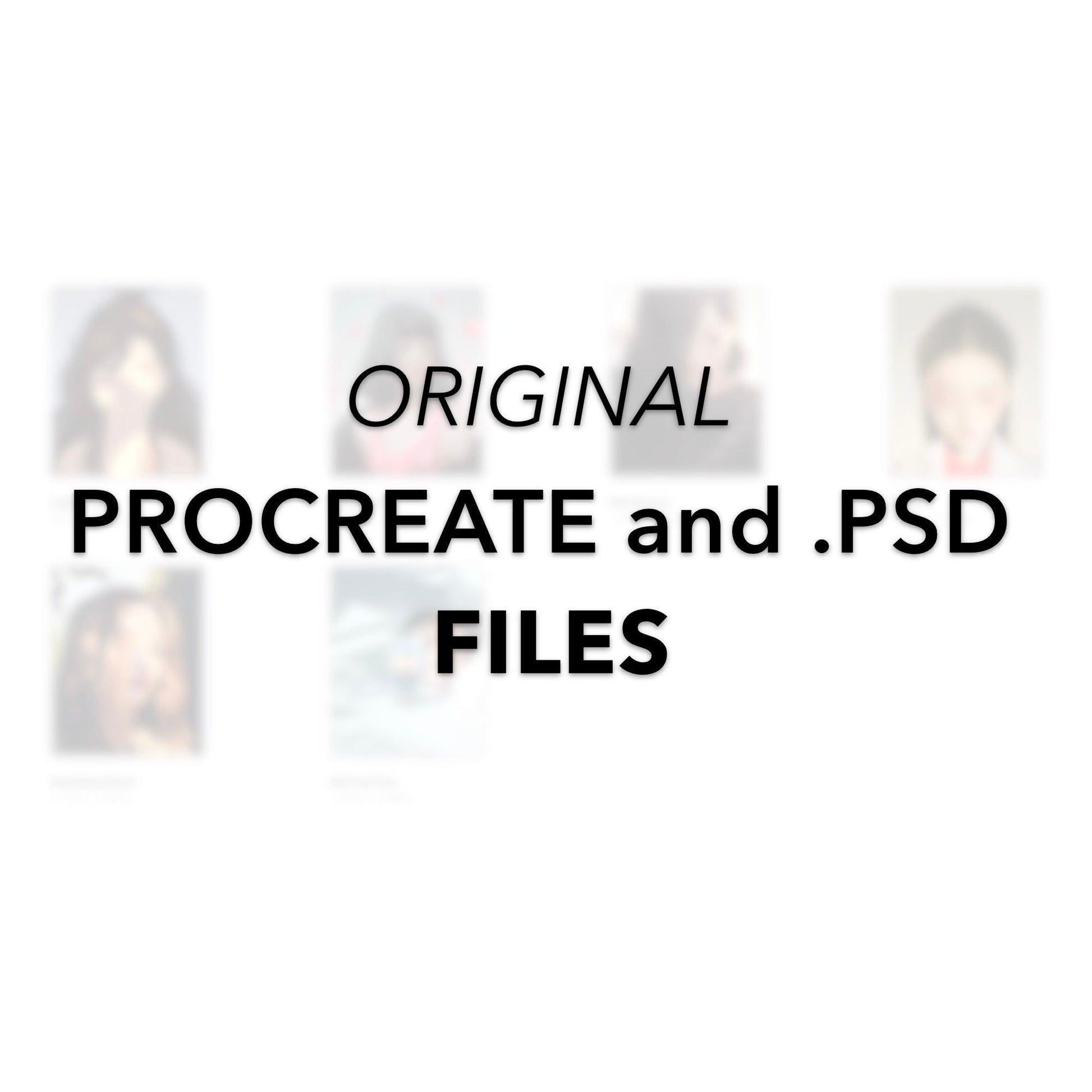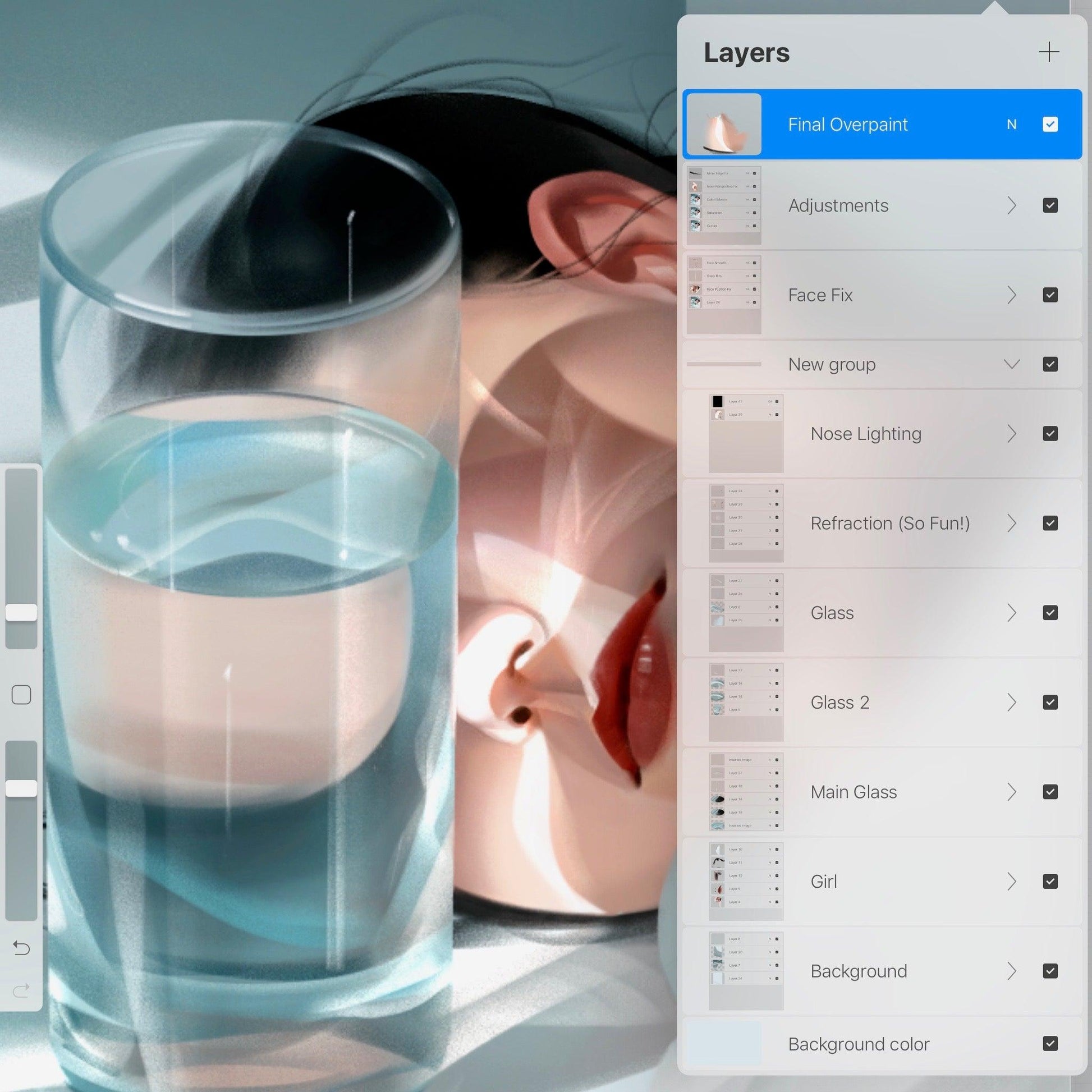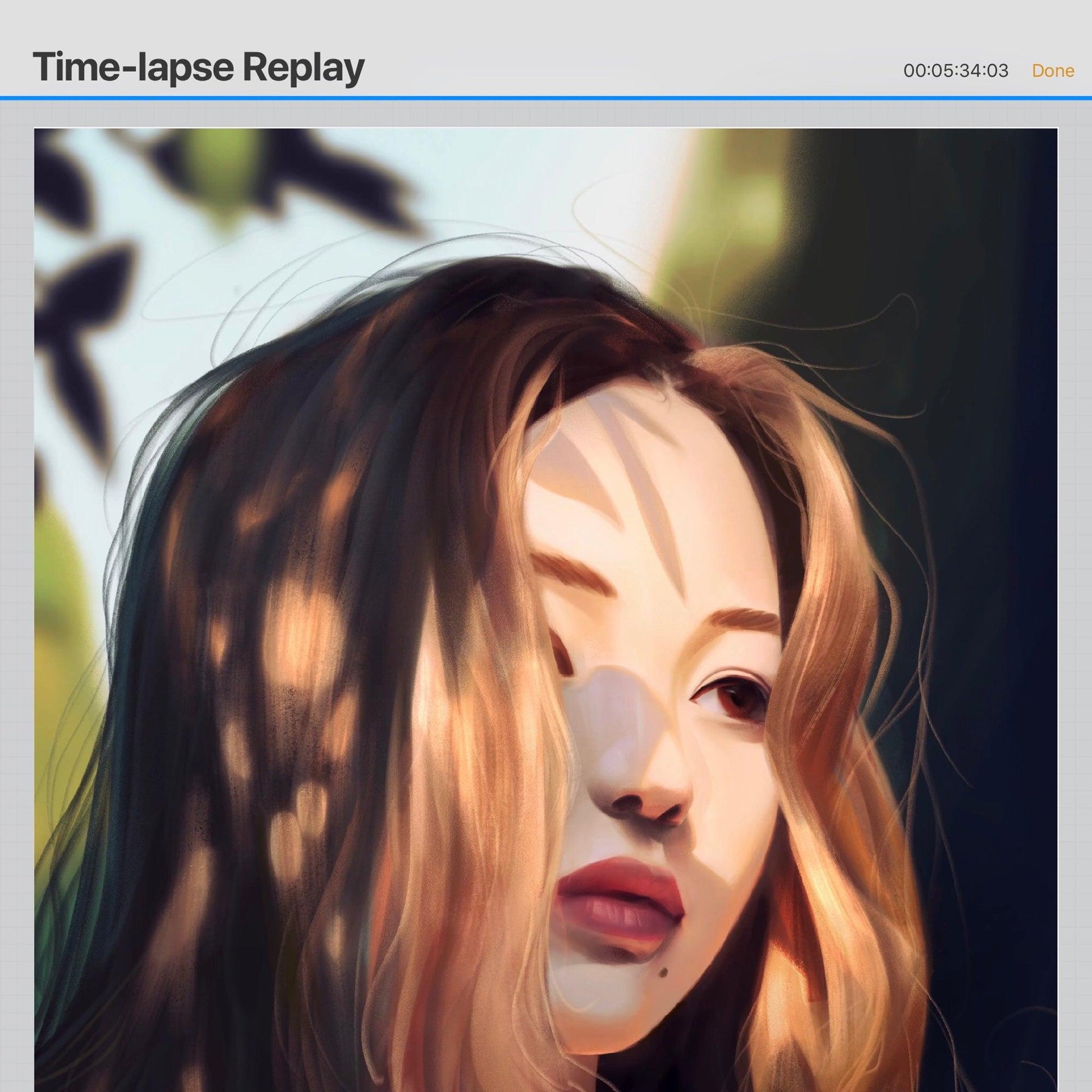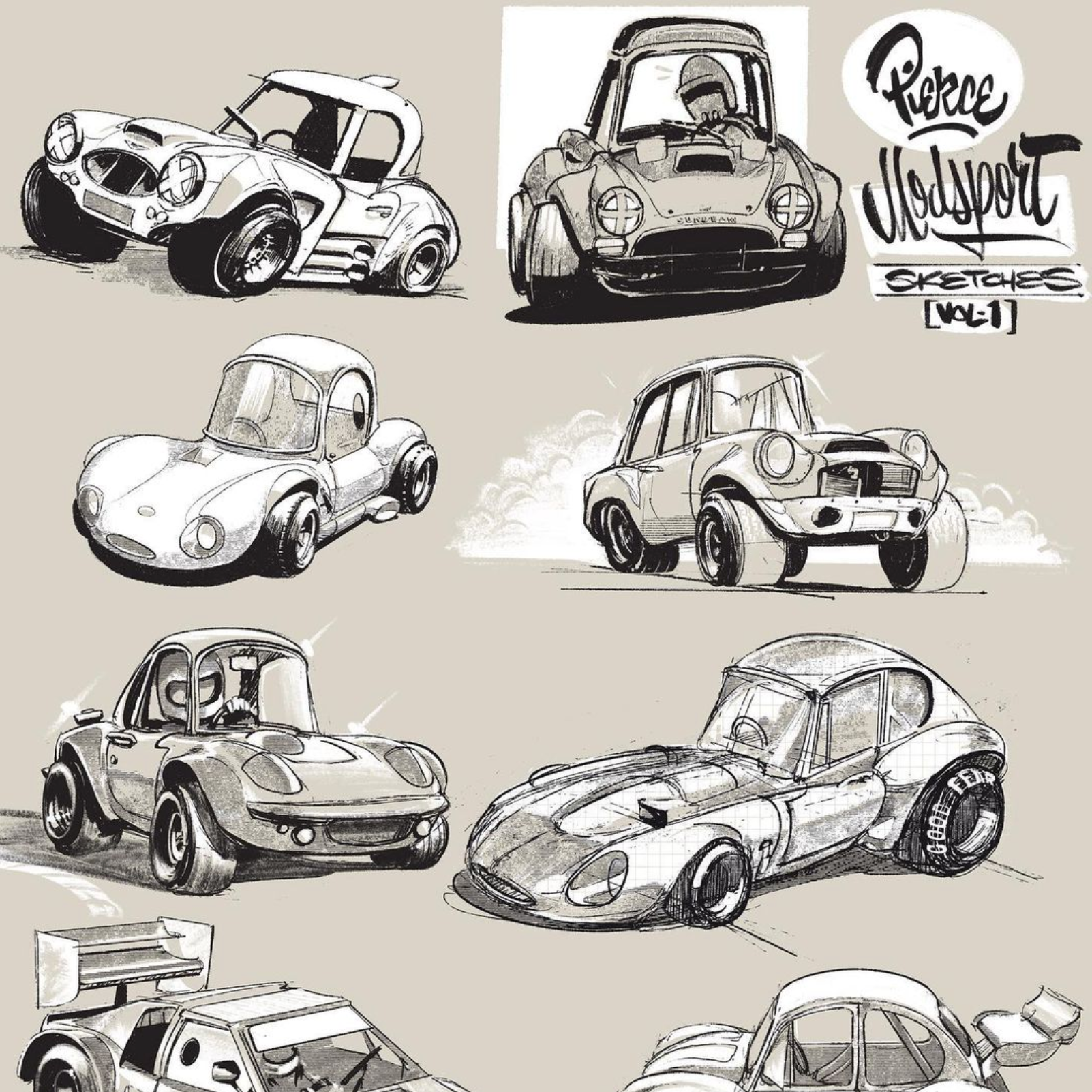jingsketch
Jingsketch Tutorials Volume 2: Spring
Jingsketch Tutorials Volume 2: Spring
Couldn't load pickup availability
Spring 🌷
With a focus on lighting and rendering, learn how I illustrate with this comprehensive tutorial bundle. An interactive eBook/PDF covers 6 of my complex illustrations, where I discuss the approaches, techniques, and theories behind every piece. A step-by-step overview breaks down my workflow and teaches you I paint in my style. Swipe between images to see these illustrations at different stages of painting, perfectly optimized for Apple Books.
In addition, you will receive my original Procreate and PSD files. With these files, you can watch video replays to further understand how I approach painting, play around with different layers, and find interesting Easter Eggs.
Happy Artists ❤️
"I’ve never really stumbled or learned all these things in art school and it’s amazing to see them in this tutorial because not only am I getting good insight into a process, I’m also opening my mind up to new and complex ideas as well as learning how to execute them properly. I’ve already recommended this to so many friends of mine, artists alike!"
— Marielle Juan
"My favourite part was the interactivity of the tutorial, from the ePUB that allowed me to swipe between process images to the Procreate files that allowed me to study your process from start to finish. P.S. the seizure warning in ‘Moles’ was also unexpected and such fun!"
— Dominic On (Dominic Draws)
"I've learned a lot just simply reading the setup for each drawing. I was seriously overthinking a lot when I started my own drawing before these tutorials."
— Mr. Red
"My biggest fear was that this tutorial wouldn’t have enough detail or go in-depth into process. I was instead impressed by the effective coverage of both stylized and non-stylized artworks in a clear and concise way, and the detailed information on layer modes, brushes, and general process/build-up, as well as the basics of using artistic concepts to tell a story."
— Kaitlin Young

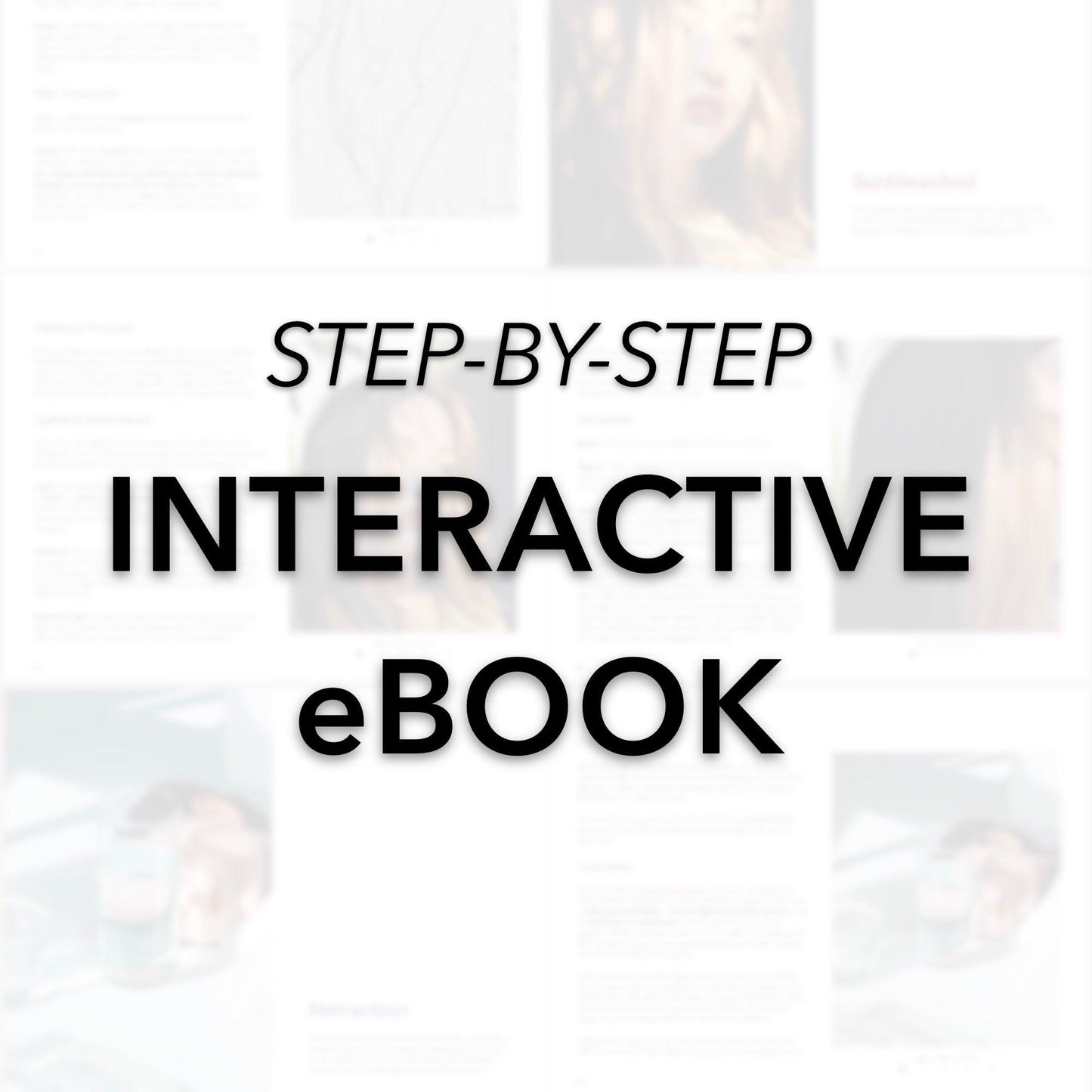
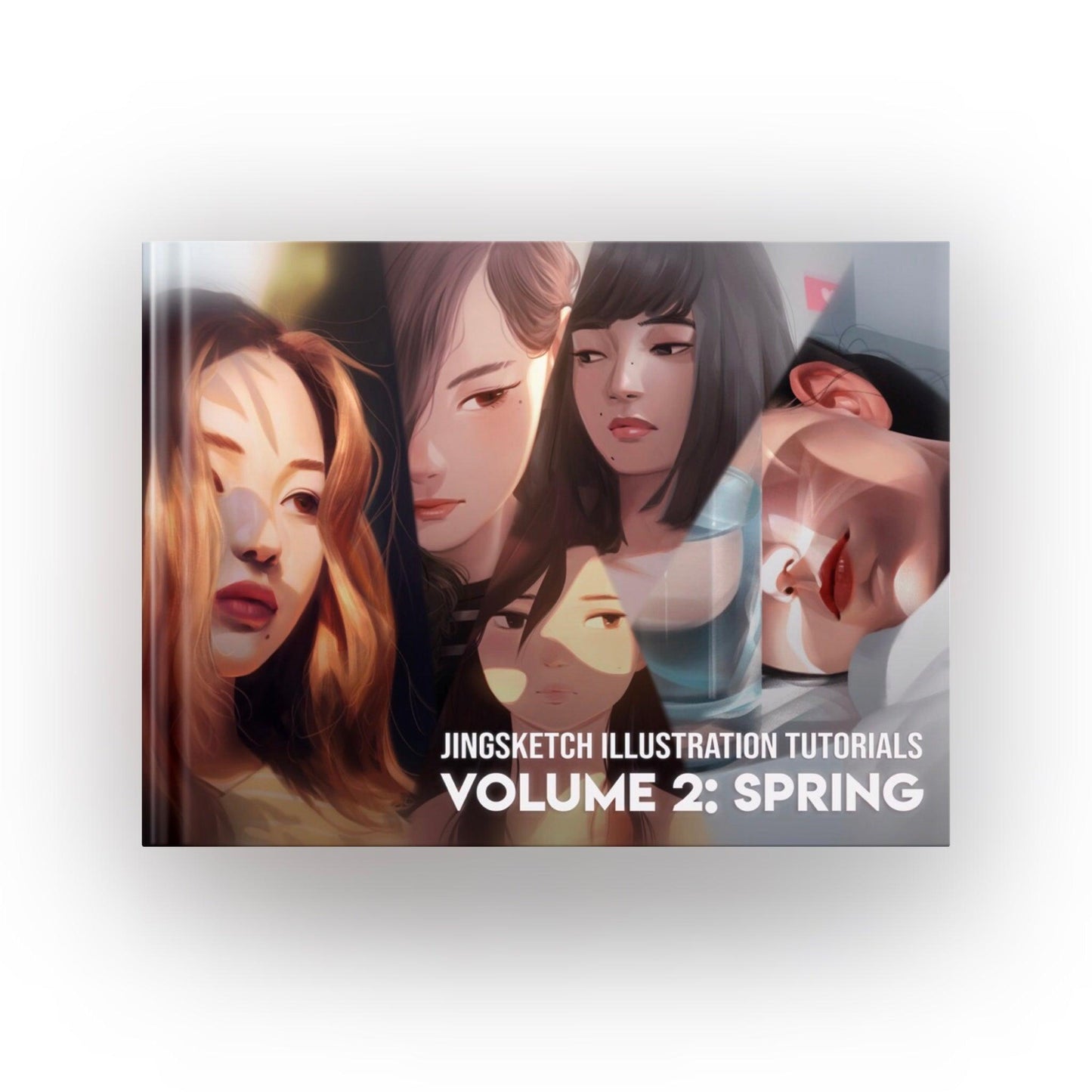
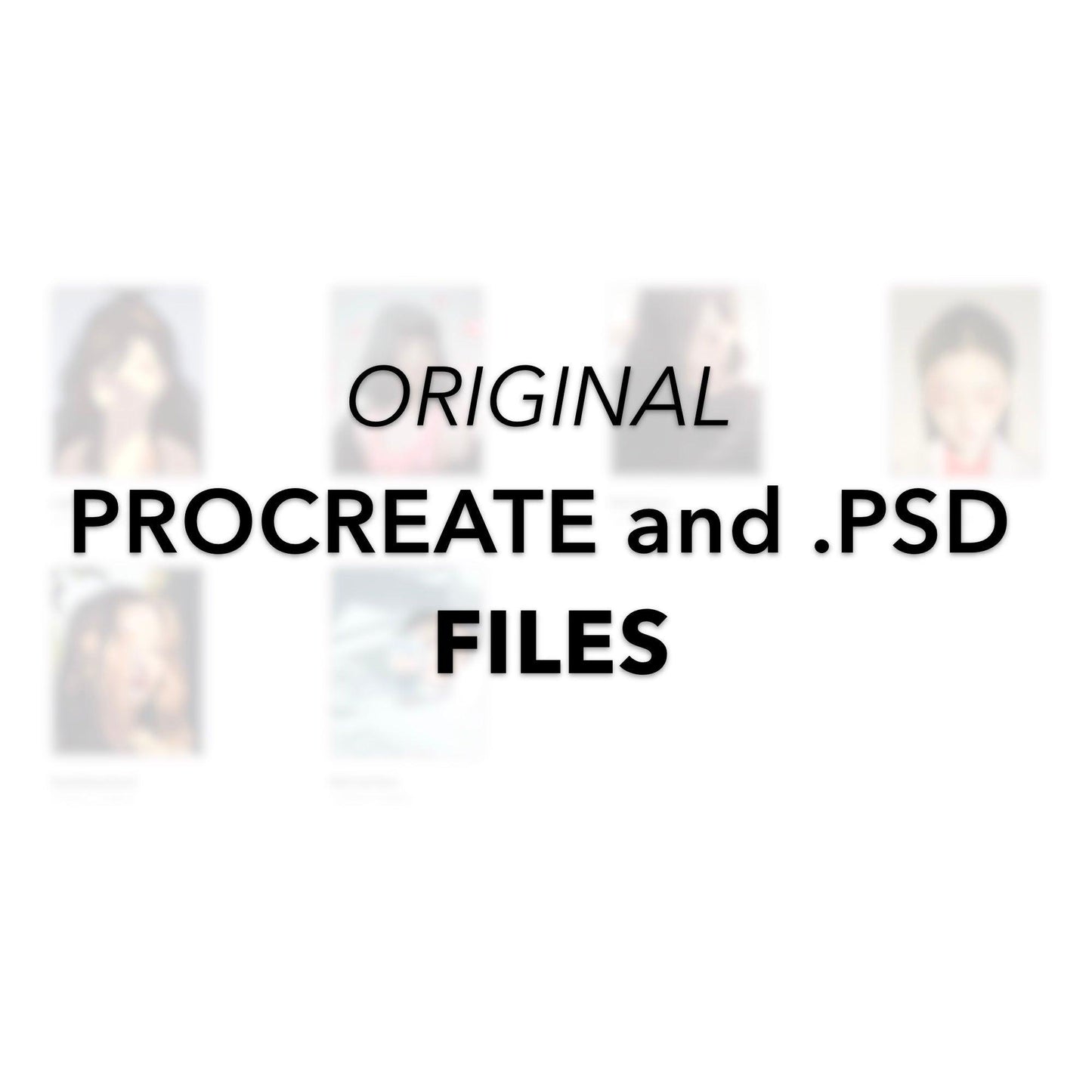
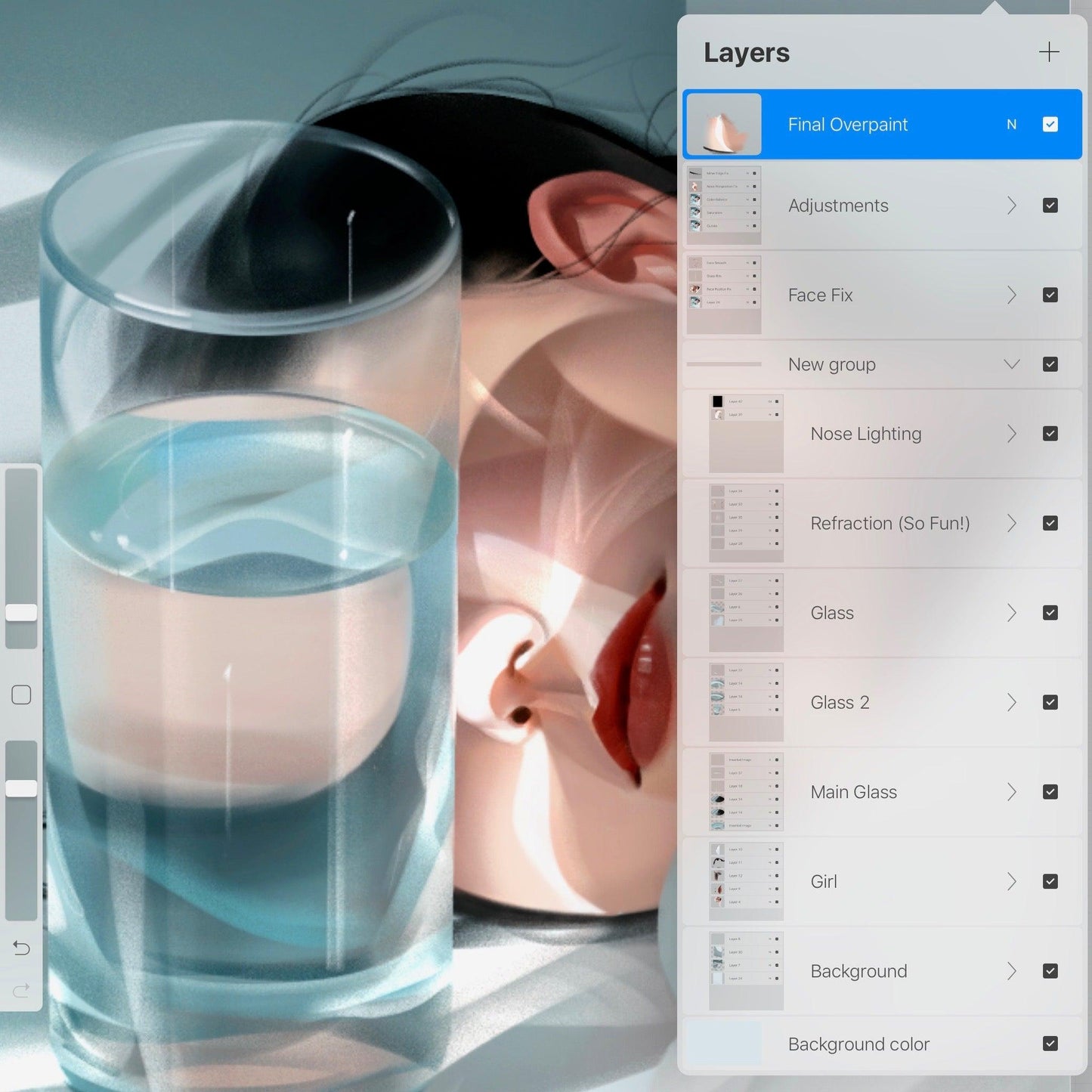

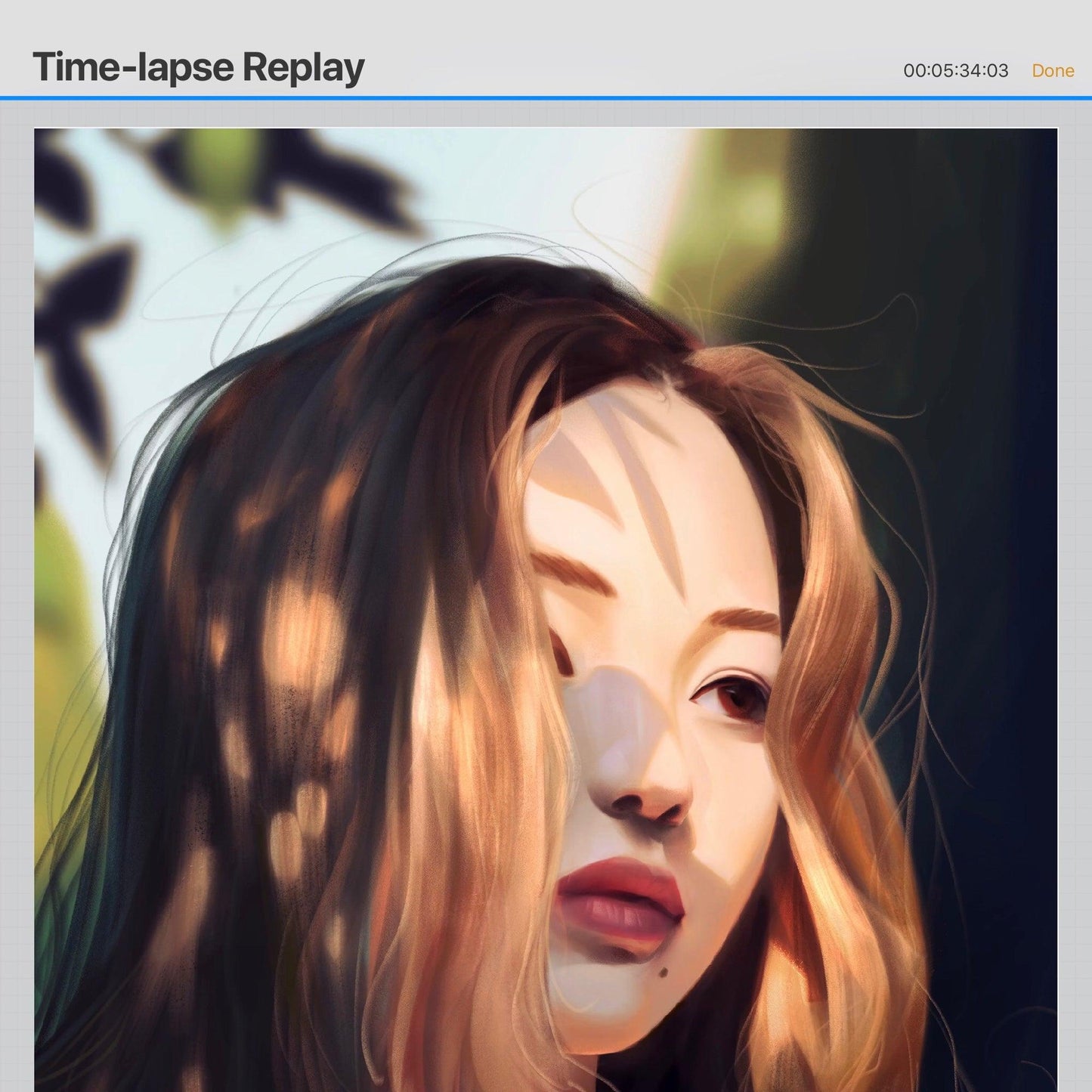
Collapsible content
What's Included...
- Book File Format: ePUB and PDF
- Procreate Files: 6
- PSD Files: 6
- Process Videos: 6
Can I use these commercially?
Allowed:
- Use in commercial projects.
- Use in personal works.
- Use within personal and professional portfolio works.
- Use within editorials or publications.
Not Allowed:
- Including any of my brushes within your distributed brush packs.
- Sharing, distributing, or re-selling my brushes outright.
How do I install them?
Method 1: Importing from Files
- Download Brushes: First, download the brush files. These will be .brushset files. Make sure to download them to a location you can easily access, like iCloud Drive, Google Drive, or directly to your iPad.
- Open Procreate: Launch the Procreate app on your iPad.
- Brush Library: Tap on the brush icon at the top of the screen to open your Brush Library.
- Import Icon: Tap the "+" symbol usually found at the top right corner of the brush library. A menu will appear with an option to "Import" brushes.
- Find File: Navigate to the location where you downloaded the brush or brush set file.
- Select File: Tap on the brush file you want to import.
Method 2: Drag and Drop
- File Location: Locate the .brushset files in your Files app.
- Split Screen: Open Procreate in split-screen mode alongside the Files app.
- Drag and Drop: Simply drag the .brushset file from the Files app into the Procreate app. It should automatically add to your Brush Library.
Happiness Guarantee
Your happiness is my number one priority. If you have a problem within the first 7 days, I'll solve it, exchange it, refund it, or whatever it takes to ensure you walk away happy.
Artist Reviews ✨
-

Ann Fable (@ann_fable)
“These brushes are truly impressive! They offer a wide range of textures, fascinating blending options, and various coloring effects... They allow me to create captivating glimpses of colors and light.” — ★★★★★
-

Ling (@ccc.ling)
“They've been instrumental in getting me to experiment more with painting textures and definitely been a huge influence on how my painting style looks.” — ★★★★★
-

Celestial Fang (@celestialfang)
“Jingsketch’s brushes bridge the gap between traditional and digital paint, and help me achieve a natural look with minimal effort.” — ★★★★★
-
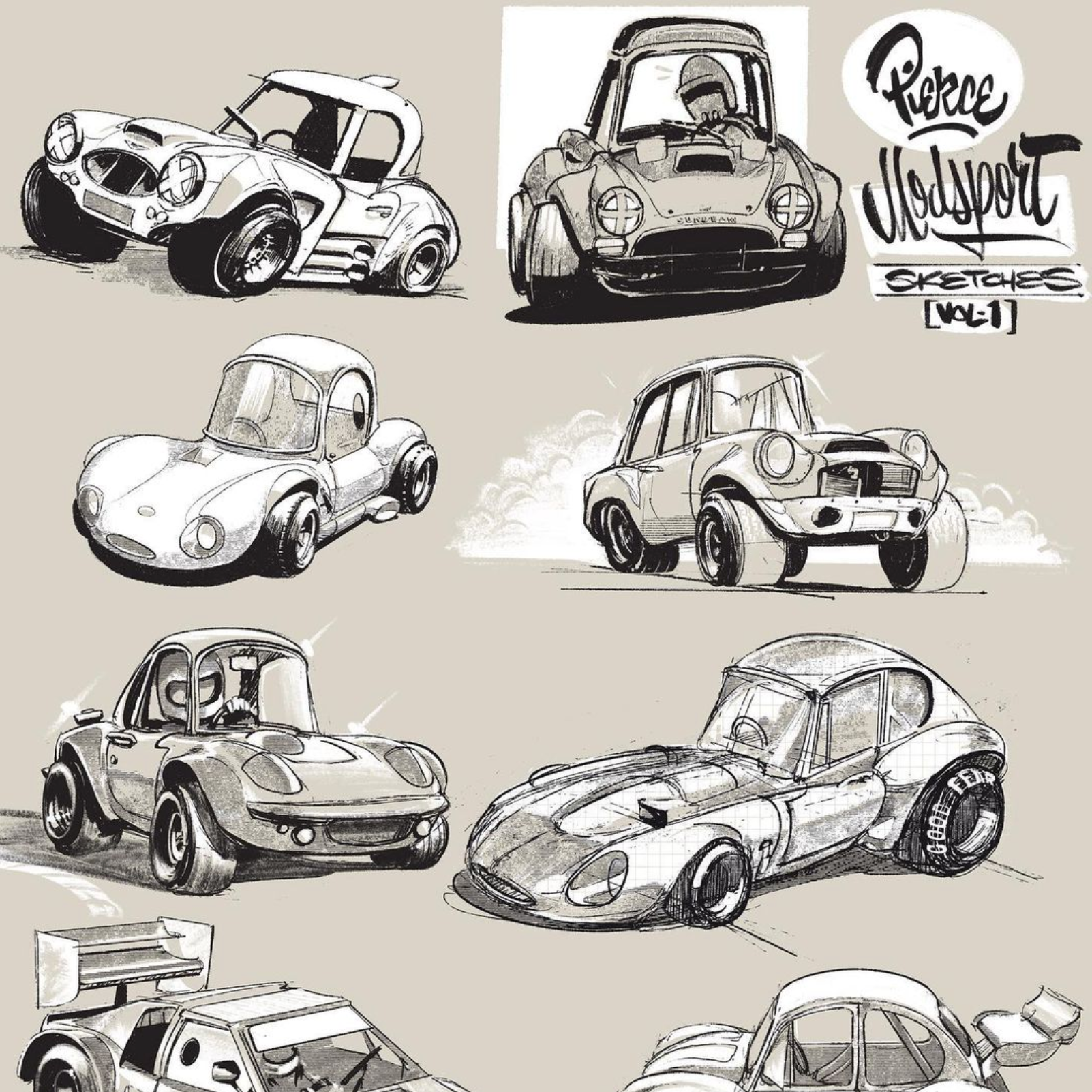
Will Pierce (@willpierce)
“These are the first digital brushes that I’ve ever immediately clicked with. They’ve helped me start to creatively think in new ways, and I use them all the time. Buy ‘em.” — ★★★★★
-

Dylan Palmer (@dylanpalmerart)
“The Sketch and Paint packs are my go-to brushes in Procreate, the toothy textured brushes are some of the best and most fun brushes I’ve used in any art program!” — ★★★★★
-

Francesca Pagano (@francesca_margy)
“I really love your brushes, the grainy ones are the best. Buying your brushes was one of the wisest choice, especially for the making of my last portfolio.” — ★★★★★

About Me
Today, over 723,988 artists around the world use my brushes and tutorials to create amazing artwork. My goal by sharing my resources is for you to express yourself without feeling like you're fighting your tools, and I have a feeling that they will be significant assets to your workflow whether you're a beginner or a veteran.
Professionally, I've worked as a lead artist for Plaid Hat Games, completed projects for Crunchyroll, Use All Five, and illustrated publications within numerous medical journals including Nature Scientific Reports, Journal of Neurosurgery, and World Neurosurgery.